How strong is your password?


The top 10 most common internet passwords of last year were:
123456, Password, 12345678, qwerty, 12345, 123456789, letmein, 1234567, football, and iloveyou.
Setting a weak password like the ones above, can make your account vulnerable and place your data at risk of being compromised. We encourage you to set a strong password for your 7 Cups accounts.
Simple tips for setting a strong password:
1. Use variations on spelling, numbers, capitalization and punctuation.
2. Never use the same password for your accounts on two different websites.
3. Never share your password with anyone
4. Try to include numbers, letters, symbols, uppercase and lowercase letters in your password.
5. Make passwords easy to remember but hard for others to guess.
Examples of types of passwords: 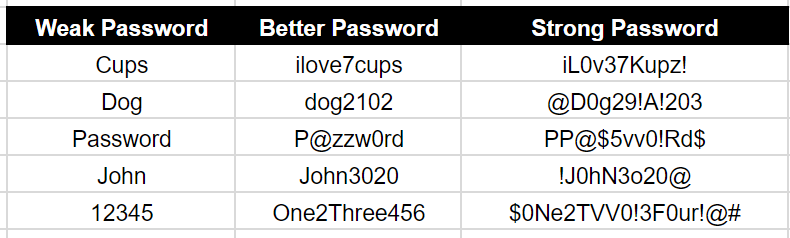
You can set a strong password in your account settings area:
Members: Click Here
Listeners: Click Here

@Power


@Power
Great suggestions! Also another suggestion would be to change your password every two months!

It is hard to remember the strong passwords.

@Power
Power great job on explaining this I booked marked this for those coming into the LSR having password issues-thanks again
I booked marked this for those coming into the LSR having password issues-thanks again

interesting post. Enjoyed reading the top 5 list.

I believe i have a great password.

@Power thanks for these helpful tips

This is a great post to share with every one of online privacy, safety and protecting your online identity/personal information. Some great points to what we can do to prevent this kind of thing happening. The only other thing I would point out is some internet browsers give users the option to save their username and passwords to websites so you can also try avoiding saving your login details to the internet browser settings. 

@Power
HAHA my password is *****************************

I lied, my password is too complicated :)

@Power hey oh, how can you put my password here!! that is not nice 
