@RarelyCharlie That worked, at last. But can I reply? Let's try some paragraphs. Lorem ipsum dolor sit amet, consectetur adipiscing elit, sed do eiusmod tempor incididunt ut labore et dolore magna aliqua. Ut enim ad minim veniam, quis nostrud exercitation ullamco laboris nisi ut aliquip ex ea commodo consequat. A third. Nunc mattis enim ut tellus elementum sagittis vitae et. Malesuada bibendum arcu vitae elementum curabitur vitae nunc sed velit. Ultrices vitae auctor eu augue. Nam at lectus urna duis convallis. Ultricies lacus sed turpis tincidunt. Sodales ut etiam sit amet nisl purus in. Urna nec tincidunt praesent semper feugiat nibh sed pulvinar proin. And a fourth. Lacus sed viverra tellus in hac. Tellus in hac habitasse platea dictumst vestibulum rhoncus est. Odio pellentesque diam volutpat commodo sed egestas. Malesuada fames ac turpis egestas.
Charlie
@RarelyCharlie No paragraphs 
Let's try another way. Lorem ipsum dolor sit amet, consectetur adipiscing elit, sed do eiusmod tempor incididunt ut labore et dolore magna aliqua. Ut enim ad minim veniam, quis nostrud exercitation ullamco laboris nisi ut aliquip ex ea commodo consequat.
A third. Nunc mattis enim ut tellus elementum sagittis vitae et. Malesuada bibendum arcu vitae elementum curabitur vitae nunc sed velit. Ultrices vitae auctor eu augue. Nam at lectus urna duis convallis. Ultricies lacus sed turpis tincidunt. Sodales ut etiam sit amet nisl purus in. Urna nec tincidunt praesent semper feugiat nibh sed pulvinar proin.
And a fourth. Lacus sed viverra tellus in hac. Tellus in hac habitasse platea dictumst vestibulum rhoncus est. Odio pellentesque diam volutpat commodo sed egestas. Malesuada fames ac turpis egestas.
Charlie
@RarelyCharlie Paragraphs! But that wrecked the signature. Let's try this. Lorem ipsum dolor sit amet, consectetur adipiscing elit, sed do eiusmod tempor incididunt ut labore et dolore magna aliqua. Ut enim ad minim veniam, quis nostrud exercitation ullamco laboris nisi ut aliquip ex ea commodo consequat. A third. Nunc mattis enim ut tellus elementum sagittis vitae et. Malesuada bibendum arcu vitae elementum curabitur vitae nunc sed velit. Ultrices vitae auctor eu augue. Nam at lectus urna duis convallis. Ultricies lacus sed turpis tincidunt. Sodales ut etiam sit amet nisl purus in. Urna nec tincidunt praesent semper feugiat nibh sed pulvinar proin. And a fourth. Lacus sed viverra tellus in hac. Tellus in hac habitasse platea dictumst vestibulum rhoncus est. Odio pellentesque diam volutpat commodo sed egestas. Malesuada fames ac turpis egestas.
Charlie
@RarelyCharlie Now the signature is OK but the paragraphs vanished again 
Yet another attempt. Lorem ipsum dolor sit amet, consectetur adipiscing elit, sed do eiusmod tempor incididunt ut labore et dolore magna aliqua. Ut enim ad minim veniam, quis nostrud exercitation ullamco laboris nisi ut aliquip ex ea commodo consequat.
A third. Nunc mattis enim ut tellus elementum sagittis vitae et. Malesuada bibendum arcu vitae elementum curabitur vitae nunc sed velit. Ultrices vitae auctor eu augue. Nam at lectus urna duis convallis. Ultricies lacus sed turpis tincidunt. Sodales ut etiam sit amet nisl purus in. Urna nec tincidunt praesent semper feugiat nibh sed pulvinar proin.
And a fourth. Lacus sed viverra tellus in hac. Tellus in hac habitasse platea dictumst vestibulum rhoncus est. Odio pellentesque diam volutpat commodo sed egestas. Malesuada fames ac turpis egestas.
Charlie

Test post for checking various things
- Here is a bullet
- Here is also a bullet
- Here is a number
- Here is also a number
Here is an indent
Oh look another indent how about that
Even more indents for some reason
Why are there so many indents
Checking emojis 



Checking font 10 and font 20
Here is an image, indented by one tab:

Here is a link
Testing block quote
I don't expect this to work but why not try. -Me
Here is some bold text, some italic text, some underlined text, some strikethrough text, some subscript text, and some superscript text
@QuietMagic Thank you 
Any idea why 7 Cups would ban indents? They've also banned borders, but they made an exception for that pale grey block quote border.
Charlie

@RarelyCharlie
I can't really guess as to why they would have removed it, especially given that at some point they used to allow it.

@QuietMagic
I have forum editing privileges. Tested that and confirmed that post editing does NOT currently work with the enhanced editor.
1) What I tried to add to my post above

2) What happened after clicking "Save"

And of course there is nothing objectionable in my edit or my original post. 
@QuietMagic That's what I was afraid of. Are you using a browser like Firefox or Chrome that has developer tools?
Charlie

@RarelyCharlie
I'm accessing 7 Cups with the latest version of Firefox (91.0.2 64-bit)
@QuietMagic Aha! So you could go back to the 7 Cups editor, edit a post and capture the editor's FORM tag for me? Do you need more details?
Charlie

@RarelyCharlie
Ah yes, if I could have some step-by-step instructions that would be great and I'd be happy to check it.
@QuietMagic OK, go to the Tampermonkey icon in Firefox's toolbar and turn off the Forum inline editor.
Refresh this page and edit a post with the standard editor.
Right click inside the editor and choose Inspect.
Scroll up and click the line that starts with <form
Right click and choose Copy, then Outer HTML.
Paste the HTML in pastebin (without logging in). You can make it expire after 10 minutes.
Message me with the link.
Charlie

Testing to see if the "Subscribe" checkbox associated with the enhanced editor now re-subscribes me (after manually unsubscribing from this thread)

It worked--I am now subscribed to the thread.
Test #1: posting in a thread with "Remain subscribed" checkbox in lower-left marked should continue to keep me subscribed

It worked--I am still subscribed to the thread.
Test #2: posting in a thread with "Remain subscribed" checkbox in lower-left un-marked should unsubscribe me.

It worked--I am now unsubscribed.
Post editing is not working. I attempted to edit one of my posts above and re-post.
- The actual editing interface looks fine and seems to work the same as usual (with the new/additional drop-down in the lower-right).
- After clicking "Send", the contents of the edit window change to show the underlying HTML. The "Send" button changes to a loading circle/dots but it hangs there and never proceeds any further. I've left it for about 5 minutes and it's still trying to send.


Testing posting three lines of text each separated by a single line [Shift+Enter]
Line 1 Line 2 Line 3
@QuietMagic Oh no! More problems!
Charlie

@RarelyCharlie
Yay for testing, lol
We can embed video now?
But colours and images don't work? 😂
Oh, text colour works but in an obsolete way. *sigh*
And images, just to confirm?

So images can be inserted manually. It's just the image button that's broken. Haha, "just" 😬

@RarelyCharlie
How were you able to insert an image? Thanks!
@QuietMagic In general, go to the new editor's demo page: Summernote. Do the thing you want, for example use the Picture button to insert an image, and click the image to resize it. Then press the Code View button to see the HTML code that was generated.
Back in 7 Cups, right-click in the editor and choose Inspect. A div with class="note-editable card-block", or some element inside that div, should now be selected in the Elements tab.
Right-click the div, or any element inside the div, and choose Edit as HTML. Paste the code you copied and press Ctrl+Return to save it. Now you can close the Developer Tools window and continue in 7 Cups.
But…7 Cups removes some code, which breaks certain features. I was able to change the text colour this way, but 7 Cups removed the background colour.


@RarelyCharlie
Wow, thank you! Bookmarking this post. (I hope I won't need it and that this will be fixed quickly, but I know better. 😊)
Indentation, maybe…
Lorem ipsum dolor sit amet, consectetur adipiscing elit, sed do eiusmod tempor incididunt ut labore et dolore magna aliqua. Ut enim ad minim veniam, quis nostrud exercitation ullamco laboris nisi ut aliquip ex ea commodo consequat.
Nunc mattis enim ut tellus elementum sagittis vitae et. Malesuada bibendum arcu vitae elementum curabitur vitae nunc sed velit. Ultrices vitae auctor eu augue. Nam at lectus urna duis convallis. Ultricies lacus sed turpis tincidunt. Sodales ut etiam sit amet nisl purus in. Urna nec tincidunt praesent semper feugiat nibh sed pulvinar proin.
Lacus sed viverra tellus in hac. Tellus in hac habitasse platea dictumst vestibulum rhoncus est. Odio pellentesque diam volutpat commodo sed egestas. Malesuada fames ac turpis egestas.
Aenean fringilla congue ultrices. Nulla ac suscipit nisl. Nam ac suscipit leo. Donec nec enim ut tellus aliquam lobortis. Duis ullamcorper felis vitae viverra semper. Sed quis elit viverra, tincidunt nibh vel, congue dolor. Donec vel diam lorem.
Charlie

@RarelyCharlie
😮
Indentation
is
working


Oops, I guess not. This is what was supposed to happen.


A
TableHowAboutThoseBananaPies?
@HopieRemi Table doesnt work @Rarelycharlie
@HopieRemi Yes, 7 Cups bans tables. I can't think of any reason they would do that, and I can't think of a way to get around the ban.
Charlie

@RarelyCharlie
weird don’t get why they ban tables. I feel like it would be useful. Was it a recent ban?

@RarelyCharlie
Testing directly copying/pasting a table from Google Sheets that originally looked like this (image):

Table:
Edit: Wow lol

@loyalTree3713 Nice! Feel free to do more 😉
Charlie

@RarelyCharlie
Thank you!! I'm a complete novice at this (I actually got the code for the above post from another website) but I will post if it looks like something might work.
[Er- for anyone reading and wondering what my initial post shows:
My understanding is that there's a (invisible) vertical barrier/division separating "Testing but didn't know..." and "hi"
To test that the two are indeed separated and it was not just me hitting the spacebar multiple times, select "Testing but didn't know where else to put it (If you see normal text, this didn't" using your cursor, and press Shift+Right Arrow. It goes to the next line within the column, rather than "hi". This division is not visible in the post, but it could be used in creating tables (separating columns).
But also, I have very little experience with this, so my understanding might be wrong.]
The same code when tested on https://summernote.org looks like:


@loyalTree3713
Test 2: Trying left align, and a vertical rule as a means of column separation.

@loyalTree3713
So, that isn't allowed either. What happens if I sneak in the rule as an image? [This will probably go horribly wrong, but..]
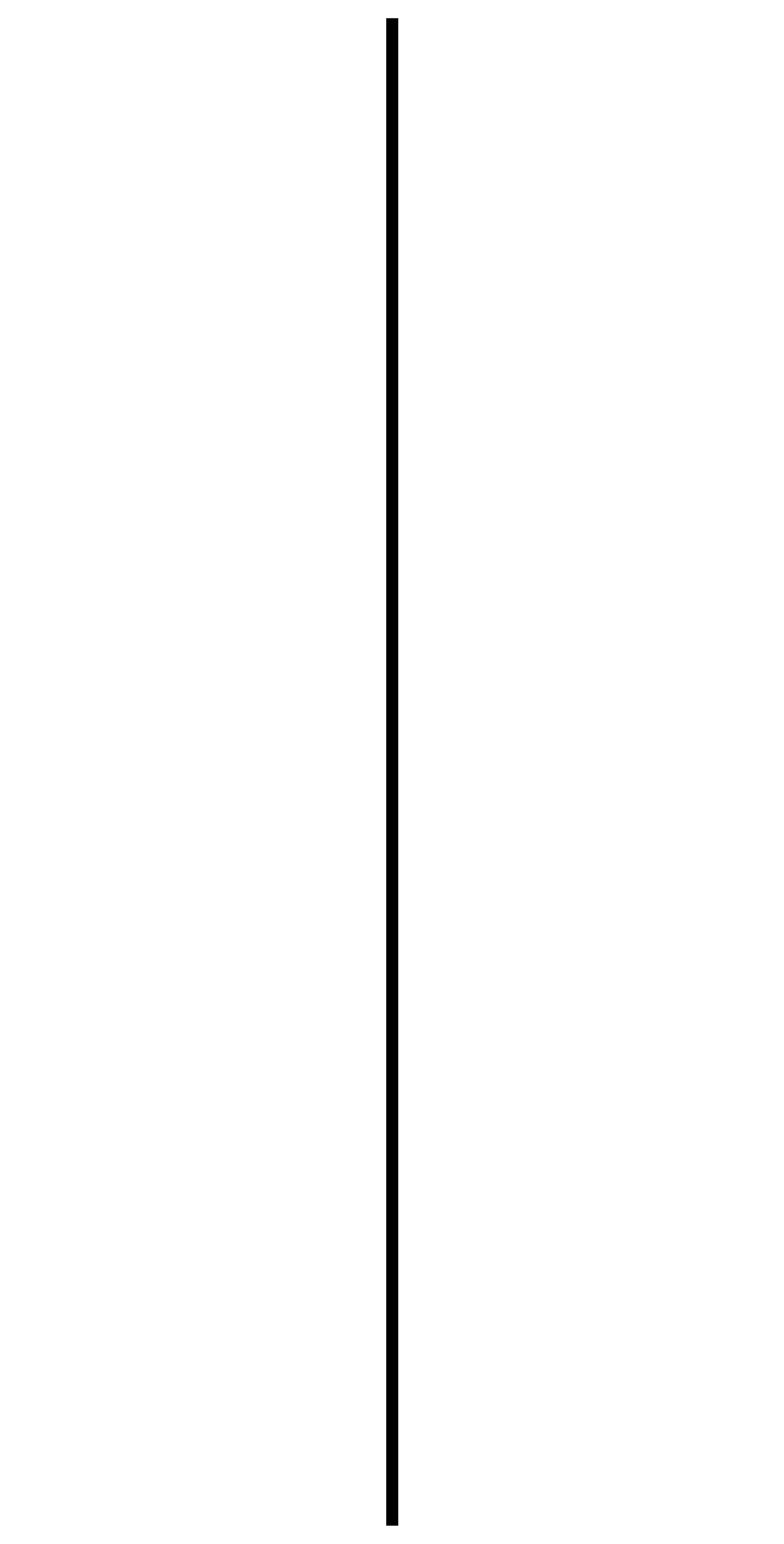

I suppose this won't work either?


curious if things ever changed, so testing the blockquote tag:
Hihi
Hihi
-----
and wanted to try another thing (as a visually similar alternative to a blockquote, except that it's messy) :
hihi
@loyalTree3713 My last attempt was like this:
A stitch in time saves nine.But I think it broke after a while.
Charlie
@RarelyCharlie Yes, it broke 😞
Charlie

@RarelyCharlie
agh, sucks that it broke! :(



