
Emily619
May 31st, 2018
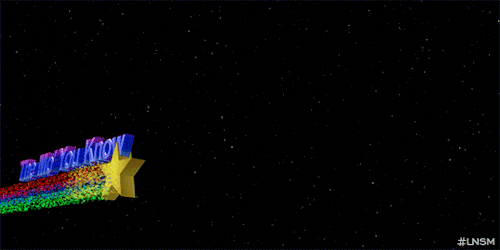

RarelyCharlie
June 1st, 2018
Also drag and drop. To drag an image from another tab, first drag it over the target tab containing the forum post editor, without dropping it. Dragging it over the tab will make the tab open, so you can drop the image in the editor. Or you can use separate windows, of course. Right-click or double-click the image if you need to change its properties.


Alice
June 3rd, 2018
Oooooo handy!


