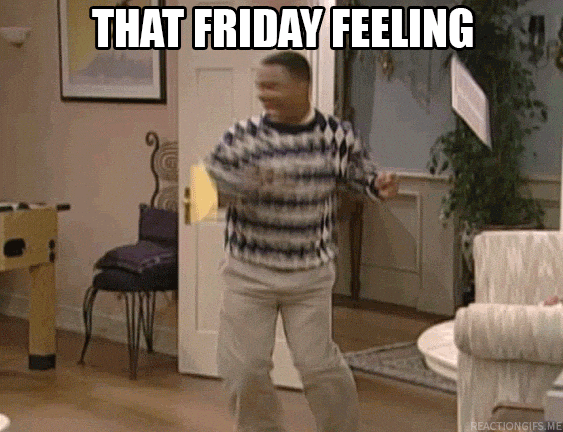Creating our own content in the forums!

Hello everybody!!
Welcome to another post which is a part of our Get to know your forums project (you can find a masterpost here)! Now, when we have learned how to navigate in forums, understand the forum dictionary and know how to navigate inside the subcommunity, we are prepared to discover more about creating our own content!
How can I create my own thread?
1. Go to the community you would like to post your thread in and find a specific subforum for your thread.
2. Click on the button on the top right side, add your thread new title and content which you can include on the “Initial Thread Post” box.
3. Click on the “Add thread” button when you are done.
Now, when we know how to create our own content, let’s see how we could format posts/threads!
Bold: Select the text you would like to be bold and click the button.
Italics: Select the text you would like to be italic and click the button.
Underline: Select the text you would like to be underlined and click the button.
Add a Link to Text: Select the text you would like to have a link and click the button. Paste your link into the box and click the "OK" button.
Change the Size of Text: Select the text you want to change the size of and click the button. Choose the size of the font from the dropdown menu.
Change the Color of Text: Select the text that you would like to change the colour of and click the button. Choose the colour. To view more colours, click the "more colours" button, if you have a HEX code you would like to use, type it under the "Selected colour" box.
Highlight Text: Select the text that you would like to highlight and click the button. Follow the Change the Color of Text steps.
Add an Image: Find the image that you would like to input into your forum post. Right-click the image on the web and select Copy Image Address. If you want to use an image from your computer, you will need to upload it to Imgur and follow the same steps. After you have copied the image address link, click the button on the 7 Cups forums. Paste your link into the "URL" box and click "OK".
Add an Emoji: Click the button and select the emoji that you would like to use in your forum post.
We are now able to format our own content! But what if I would like to tag in my post some people? It’s pretty easy, believe me!<3 When we would like to tag people on the post, we just need to add “@” before their username, for example: @tami150
There is also a possibility to upvote the posts! Upvoting is a way of showing encouragement or acknowledgement to the post made in the forums. You can do so by clicking “up arrow” option at the end of the post.
What if I created my own thread/post and I can’t find it? Don’t worry about that!! Just follow these 2 steps:
1. Click on your profile picture, a drop down menu appears and click on “My forum threads”
2. Click on the “My threads” box (you can find your subscribed threads by clicking on “Subscribed Threads”), and then click on “Search”.
We are now almost at the end!! But before I finish today’s post, I have a challenge for you!
Challenge: Post in comments your favourite gif or a gif which best describes your mood!
Thank you very much for participating! If you have any questions or ideas, don't hesitate to leave it here in comments or PM @Mel, @listeningSarinn, @bookworm274 or me! We really hope you all are enjoying it and see you soon in another part of Get to know our forums project!

@tami150 I don't know why i am tagged in this post?? please remove me from all your mass tags lists. i never asked to be tagged in all your posts.

@TortueDesBois Hey Tortue! You're part of the forum team hence why you're tagged in the team activities and updates! We apologise if it has upset you though, we can remove you from the taglist and/or teams without a problem. Best!
Mel, 7Cups Ambassador. "and in the end the love you take is equal to the love you make".

@Mel I dont see in what this post is an update or important information for the team, and being part of a team is not an excuse for being tagged in each and every thread that everyone is doing. It more look like a thread for those who are not familiar with forums and want to learn how use the forums.

@tami150 I'd like to be removed from the tag list in this group, please. Didn't sign up for it

@ZeppelinsOverhead Hey there! You were part of the forum team hence why you're tagged in the team activities and updates. I see your badges have been removed though and we apologise if it has upset you, you won't be in the team taglist anymore.
Mel, 7Cups Ambassador. "and in the end the love you take is equal to the love you make".


Please remove me. Thank you.

@KatLis123 Hey Kat! No problem, I'll ask for the badges to be removed (since I can't edit member ones) if you no longer want to be part of the forum team or tagged in updates! Best!
Mel, 7Cups Ambassador. "and in the end the love you take is equal to the love you make".

@Mel I want to be part of the forum team! Sorry misunderstanding:)


@tami150 thank you